Phone Full? Here's How to Offload Photos to a USB Drive
By: Linda On: 4 June 2025

How to Transfer Photos from Your Phone to USB: Top Dual-Connector Flash Drives for iPhone & Android
In today’s digital age, smartphones are our primary tool for capturing memories, creating content, and managing daily life. However, with increasingly high-resolution photos and videos, storage space fills up quickly. Fortunately, transferring your media to a USB flash drive is a reliable and convenient way to back up data, free up space, and share files with ease.
Modern dual-interface USB drives—designed for both iOS and Android—make this process seamless. In this guide, we introduce three standout options that simplify mobile photo transfers:
Why Transfer Photos to a USB Drive?
Using an external USB drive for photo storage offers several key benefits:
-
Free Up Storage – Move high-volume media off your phone to maintain optimal device performance.
-
Secure Backup – Protect irreplaceable memories from accidental loss due to phone damage or theft.
-
Convenient Sharing – Transfer large batches of photos to friends, family, or computers with ease.
1. SanDisk iXpand Flash Drive Luxe (SDIX70N) .png)
Ideal for: iPhone, iPad, and USB-C Devices
The SanDisk iXpand Luxe features both a Lightning connector and a USB Type-C interface, enabling direct transfers between iOS devices and USB-C-enabled devices such as Android phones, laptops, or tablets.
How to Use:
-
Download the iXpand Drive app from the App Store.
-
Connect the Lightning end to your iPhone or iPad.
-
Use the app to back up or manually transfer your photos.
-
To access your files elsewhere, plug the USB-C end into your Android device or computer.
Highlights:
-
Dual-interface design for versatile compatibility
-
Supports automatic photo backup via the app
-
Sleek all-metal construction for durability and style
2. SanDisk Ultra Dual Drive Luxe USB Type-C (SDDDC6) .png)
Ideal for: Android Phones, Tablets, and USB-C Laptops
Designed for users with USB-C smartphones, the SanDisk Ultra Dual Drive Luxe offers a USB-C connector on one side and a USB-A connector on the other. This makes it simple to move files between your phone and computer—no cables or internet required.
How to Use:
-
Insert the USB-C connector into your Android phone.
-
Use the file manager or gallery app to select and transfer photos.
-
Flip the swivel design to reveal the USB-A end and plug it into your PC or Mac.
Highlights:
-
USB 3.1 Gen 1 speeds for rapid file transfer
-
Works plug-and-play with most Android file managers
-
Optional SanDisk Memory Zone app for enhanced file control
3. Kingston DataTraveler MicroDuo 3.2 USB .png)
Ideal for: Android Devices with Micro-USB Ports
If you have an older Android smartphone or tablet that uses Micro-USB, the Kingston DataTraveler MicroDuo is an excellent, cost-effective solution. It features Micro-USB and USB-A connectors for seamless transfers.
How to Use:
-
Plug the Micro-USB connector into your Android phone (ensure OTG support is enabled).
-
Navigate to your photo or file folder using the built-in file manager.
-
Select and move your photos to the drive.
-
Use the USB-A end to transfer to or access files on your computer.
Highlights:
-
Compact, ultra-portable form factor
-
No additional apps or drivers needed
-
A reliable option for legacy Android users
Tips for a Smooth Transfer Experience
-
Enable OTG (On-The-Go) functionality in Android settings if required.
-
Organize Files Before Transfer – Create folders by date or event for easy sorting later.
-
Use Companion Apps – Tools like iXpand Drive and Memory Zone enhance management and automation.
Conclusion: Which Drive is Right for You?
Choosing the right USB drive depends on your device and storage habits:
iPhone & iPad: Choose the SanDisk iXpand Luxe SDIX70N for its Lightning and USB-C compatibility.
USB-C Android Phones & Laptops: Opt for the SanDisk Ultra Dual Drive Luxe SDDDC6 for premium speed and design.
Micro-USB Android Devices: Go with the Kingston DataTraveler MicroDuo for affordable compatibility with older hardware.
Backing up your photos shouldn’t be complicated. With these compact, powerful USB drives, you can ensure your memories are safely stored and ready to share—anytime, anywhere.

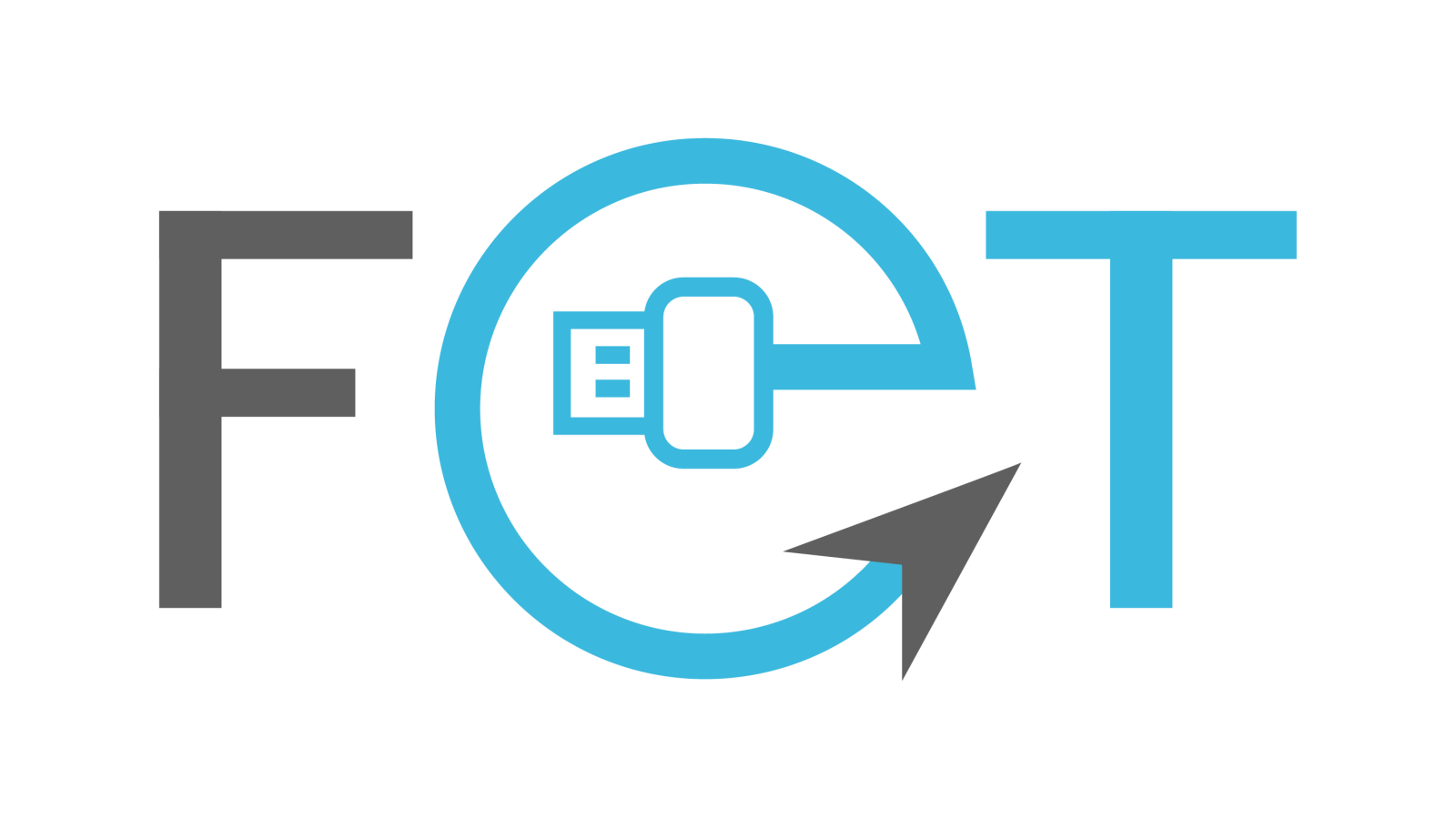
.jpg)

.jpg)




