Elevate Your Home Office Experience with the Performance Boost of an SSD
By: Linda On: 29 December 2023

Establishing an efficient home office is crucial for optimizing remote work. Dealing with a sluggish or space-constrained laptop or computer can be frustrating and impede your workflow. Instead of immediately opting for a new computer, consider improving the performance of your current system by upgrading to a solid-state drive.
Solid-state drives offer benefits such as faster PC boot times and noticeably quicker page loading. This upgrade allows you to reclaim valuable time, enabling you to work more productively from the comfort of your home.
What is an SSD ?
A solid-state drive, commonly referred to as an SSD, is a storage device utilizing flash memory to provide superior performance and durability. In contrast to traditional hard drives (HDDs), SSDs lack moving parts, enhancing durability, reducing heat generation, and minimizing energy consumption. HDDs rely on spinning disk platters for data access, posing a risk of data loss due to these movable components. Conversely, SSDs employ flash memory chips, akin to those found in smartphones or USB flash drives, ensuring data storage and retrieval without moving parts.

The absence of moving components allows SSDs to access information swiftly, enabling users to boot systems, switch between tasks, and launch applications much more rapidly than with HDDs. While SSDs historically commanded a higher price than HDDs, the cost has gradually decreased, narrowing the price gap between the two. This reduction in price has prompted more individuals to transition from traditional hard disk drives to the dependable solid-state drives.
Enhance your remote work efficiency with an SSD
If your computer is struggling and investing in a new one isn't feasible, boost your setup by integrating a solid-state drive. Transitioning from a hard disk drive to a Kingston SSD can effortlessly elevate the speed of an aging desktop PC or laptop. The upgrade to a dependable SSD can breathe new life into even a decade-old laptop, ensuring it operates like a brand-new device. Kingston's swift and reliable SSDs are an excellent choice not only for upgrading existing systems but also for new PC builds, servers, and system builders.
What advantages can I anticipate with an SSD upgrade?
Upgrading to an SSD can significantly enhance your work efficiency, accelerate graphics processing, and expedite the loading of work-related applications, eliminating the frustrations associated with sluggish performance. So, what benefits should you expect when making the switch to a solid-state drive? Here are several compelling reasons to consider adopting an SSD.
Performance:
SSDs excel in accessing and saving data at a much faster pace than HDDs, leading to a substantial improvement in system performance upon installation. With access speeds ranging from 35 to 100 microseconds, SSDs can deliver up to 100 times the performance of HDDs. This heightened performance translates into quicker boot times, expedited file transfers, faster application loading, and an overall more responsive system.
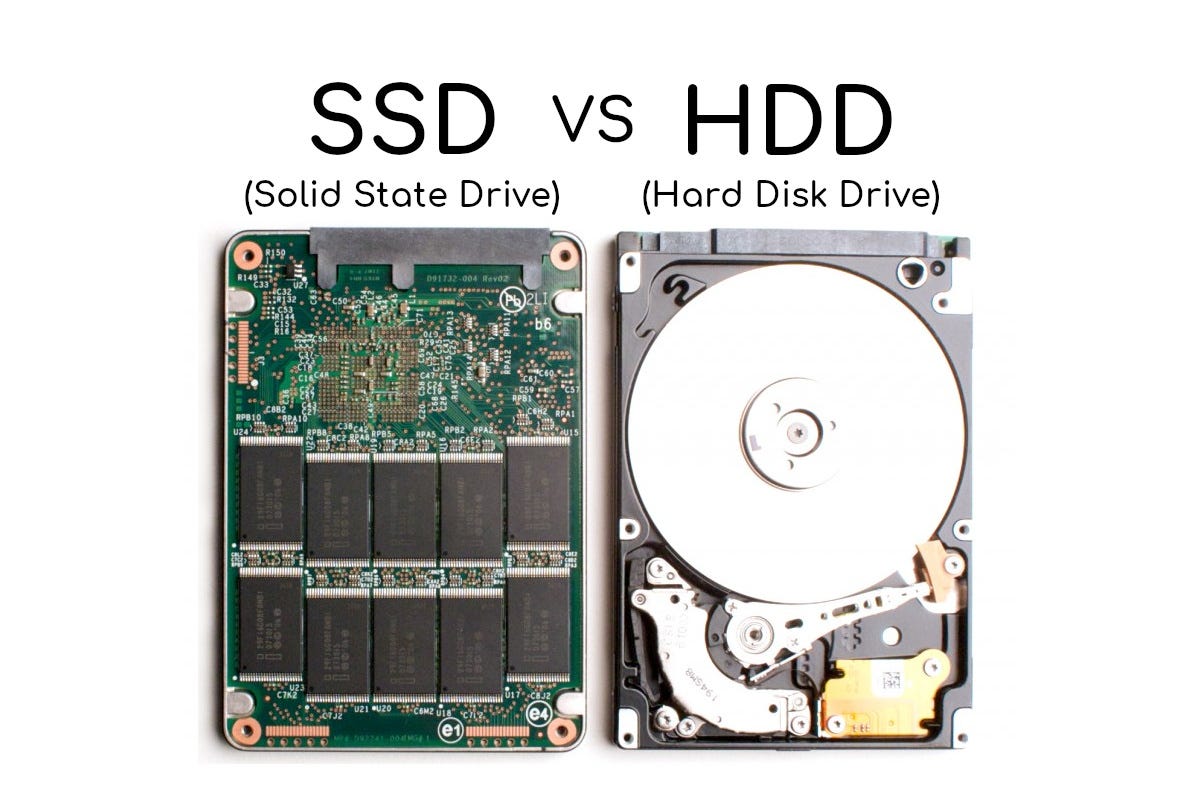
Reliability:
In general, SSDs boast a longer lifespan, offering greater reliability and durability compared to HDDs. Devoid of moving parts, SSDs are inherently more resistant to shock and wear. For instance, if you accidentally drop a laptop equipped with an SSD, the solid-state drive is likely to endure while the laptop screen may break. This durability makes SSDs an excellent choice for portable, external drives subjected to more rigorous use and handling, as they can withstand bumps and shocks better than hard drives.

Capacity:
While SSDs typically offer lower storage capacities than HDDs, the capacity for SSDs is experiencing exponential growth. Consumer-grade solid-state drives now range from 120GB to 4TB, expanding their utility. Although HDDs currently dominate in terms of capacity, the decreasing cost of SSDs diminishes this differentiating factor. Presently, SSDs are more affordable than ever before.
Beyond increased storage capacity, SSDs also consume less power and require less cooling. Their lower energy usage and heat dissipation make SSDs more power-efficient and contribute to a quieter, cooler system. Since excess heat can negatively impact computer performance, the reduced heat output of SSDs is an added benefit.
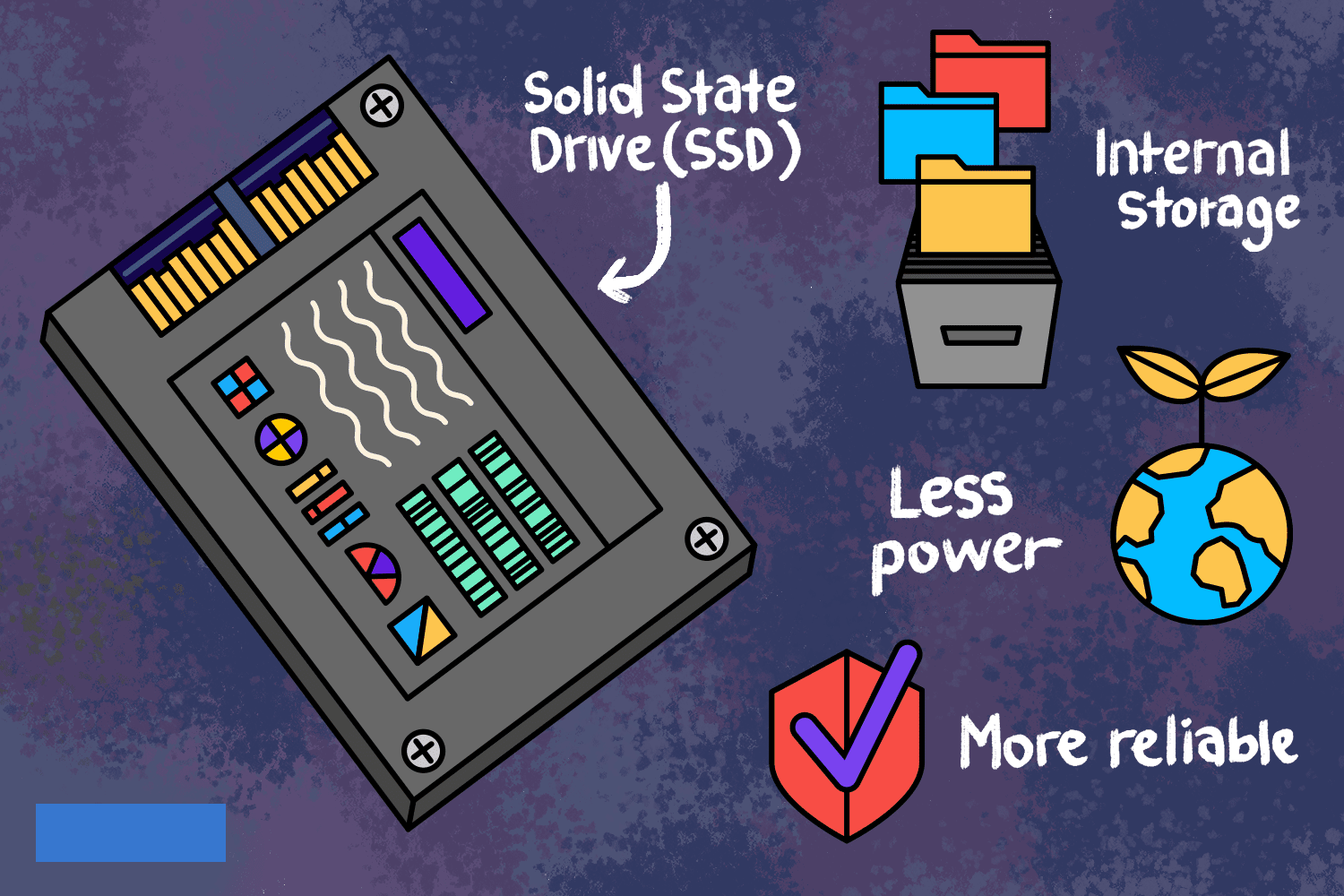
Everything We Recommend
Samsung 870 EVO
Crucial MX500
Western Digital WD Blue
SanDisk Ultra 3D
The most recent addition to the world's best-selling SSD series is now available. The 870 EVO continues the legacy of Samsung's groundbreaking SSD technology, offering enhanced performance, reliability, and compatibility tailored to the requirements of content creators, IT professionals, and everyday users alike.The 870 EVO attains the peak SATA interface limit with sequential speeds of 560/530 MB/s. This allows everyday users to experience SSD performance at a professional level. Intelligent TurboWrite boosts write speeds and sustains long-term high performance through a larger variable buffer.Offering a 5-year limited warranty with up to 2,400 TBW, the 870 EVO adheres to the industry's top reliability standards. It can handle a range of tasks, from everyday computing to 8K video processing, thanks to its latest 6th Gen. VNAND and MKX controller, providing a consistent and stable host experience.
Enhance your system with the Crucial MX500 SSD, a drive renowned for its quality, speed, and security, all backed by reliable service and support. Whether you're new to SSD installations or not, our user-friendly step-by-step guide ensures a hassle-free installation process. The reads/writes speed of Crucial MX500 are up to 560/510MB/s. The dynamic write acceleration technology uses an adaptable pool of high-speed single-level cell flash memory to generate blistering speeds.The Crucial MX500 consumes minimal power while maintaining an impressive price-to-performance ratio—no need for a financing plan. Enjoy a swifter, cooler, and quieter computer experience in your home or business, and you'll find it hard to recall how you ever managed with a hard drive.
A WD Blue SATA SSD uses technology not only for higher capacities than the previous generation WD Blue SSDs, but also to help reduce cell-to-cell interference for enhanced reliability. technology enables Sequential Read Speeds up to 560MB/s and Sequential Write Speeds up to 530MB/s. An SSD is designed with no moving parts to help protect against data loss if it is accidentally bumped or dropped. And with 1.75M hours MTTF (mean time to failure)2, up to 600 TBW (terabytes written)3, and several error correction technologies, WD Blue SATA SSDs can help guard data for years to come.
SanDisk, a pioneer in solid state storage technologies and the brand pros trust, delivers improved speed and performance with the SanDisk SSD Plus. You'll appreciate faster startups, shutdowns, data transfers, and application response times than with a hard disk drive. The SanDisk SSD Plus also offers quiet, reliable performance, and dashboard status monitoring for your favorite media applications.
High sequential read speeds of up to 535MB/s and sequential write speeds of up to 450MB/s translate into better performance for everything you do, performing faster than a typical hard disk drive. SanDisk SSDs are cooler, quieter and more efficient than a hard disk drive1, so your laptop battery lasts a long time on a single charge.

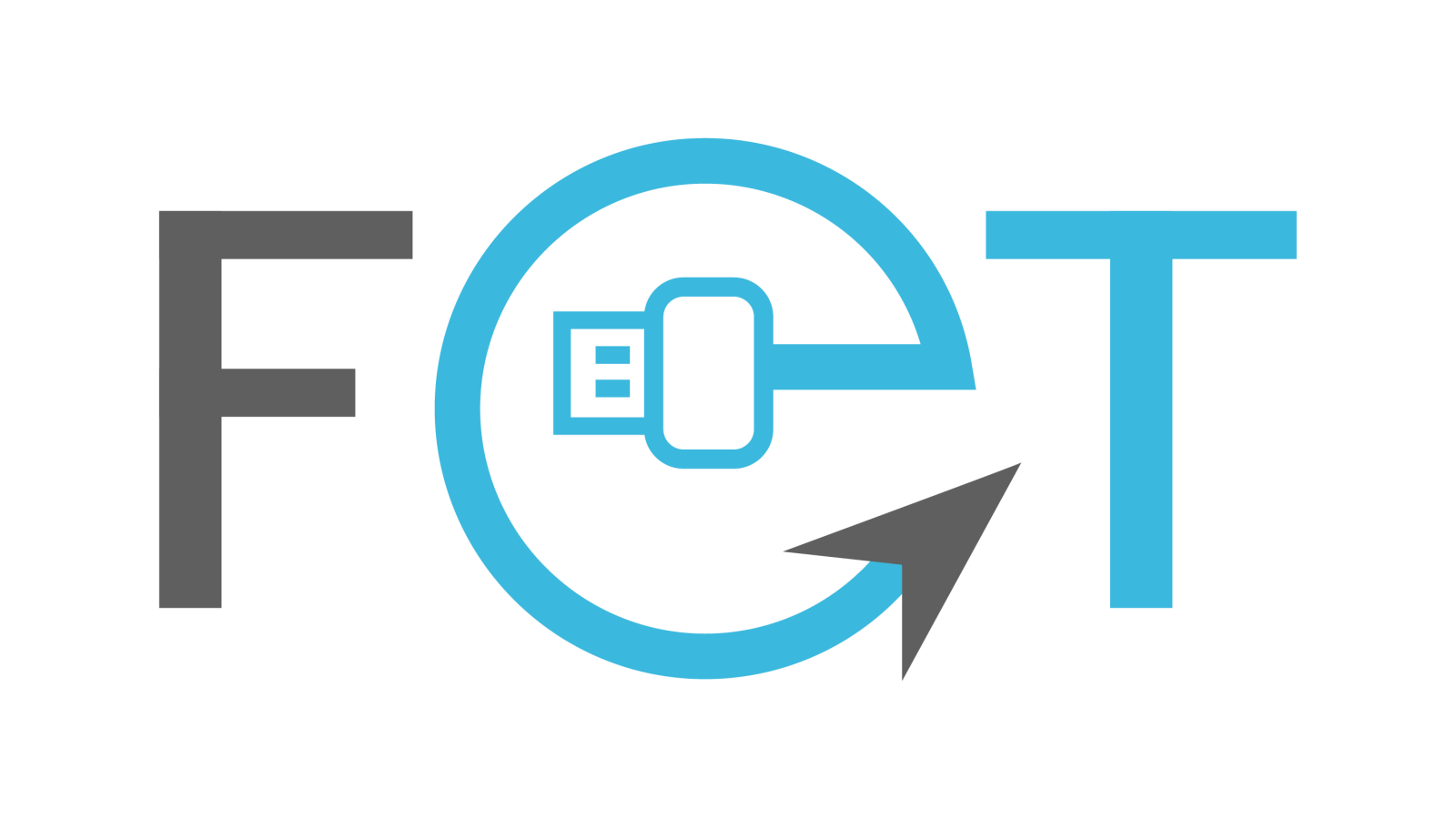


.png)

.png)

.png)

.png)





