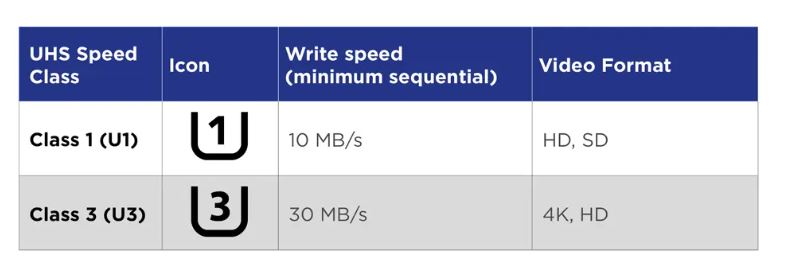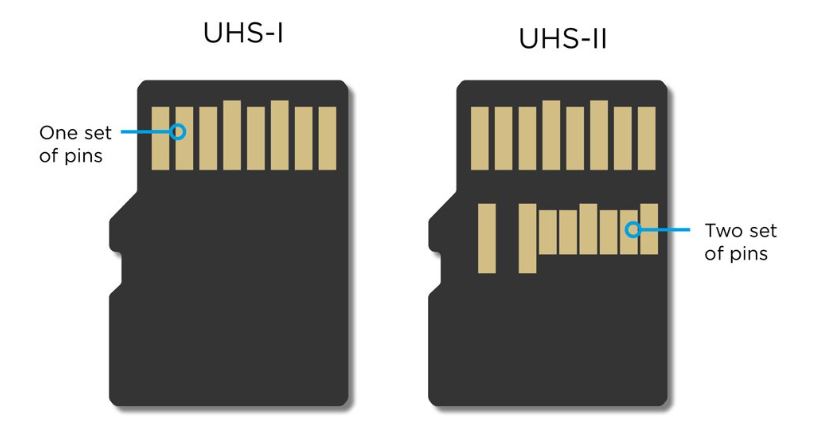How to comprehend all information stored on your camera's memory card
By: Linda On: 9 February 2024
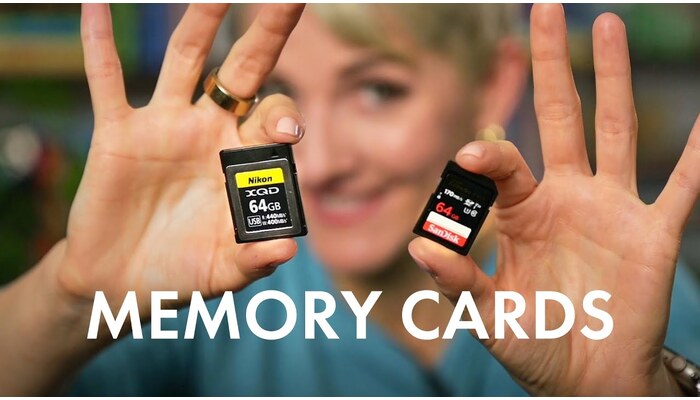
We unravel the enigmatic numbers and symbols on your memory card
Using memory cards is simple: insert them into your camera, format, and you're ready to go. However, interpreting the diverse figures and symbols has become challenging, especially with the introduction of new terminology on advanced cards to signify specific aspects of their performance in recent years.
More basic cards are thankfully free of many terms, but as cameras get more advanced it becomes even more important to understand whether you’re actually using the right card to do its capabilities justice. Fail to do so and you can end up having your camera's burst depth cut short or your video recording interrupted, and lots of hanging around waiting for images to be recorded.
To provide clarity, we will go through the various symbols commonly found on SD-type cards and elucidate the meaning of each one.
1. Brand 2. Position in range 3. Capacity 4. Type 5. Speed 6. Speed Class 7. UHS Class 8. UHS Bus IF product family 9. Video Speed Class
Brand
This aspect is straightforward: it indicates the card's manufacturer. The most prevalent names in this category include Sandisk and Lexar, though Kingston, HP, Samsung, Kioxia and others are also widely accessible. It's possible that your camera's manufacturer aligns with the card's brand.
While many individuals opt for cards from Sandisk or Lexar due to their popularity, alternatives from other brands can be equally reliable and often more affordable. Similar to hard drives, a limited number of companies typically manufacture memory cards, with others rebranding them.
Certain brands are recognized for offering robust warranties or including image-recovery software with their cards as standard features. When deciding between brands, it's advisable to consider these factors. Checking the manufacturer's website for comprehensive information on what each brand offers is the best approach.

Position in range
This signifies the position of a card within a manufacturer's product range. Not all manufacturers employ these distinct classes, but for those that do, they provide a quick indication of the expected performance level of a card.
For instance, Sandisk categorizes its SD-type memory cards into classes such as Ultra, Extreme,and Extreme Pro, along with a basic one lacking a specific designation. Progressing to a higher class often results in improved transfer speeds (further details on this later), and more advanced cards may offer features like protection against water and freezing temperatures. Naturally, these enhancements are reflected in the card's price.
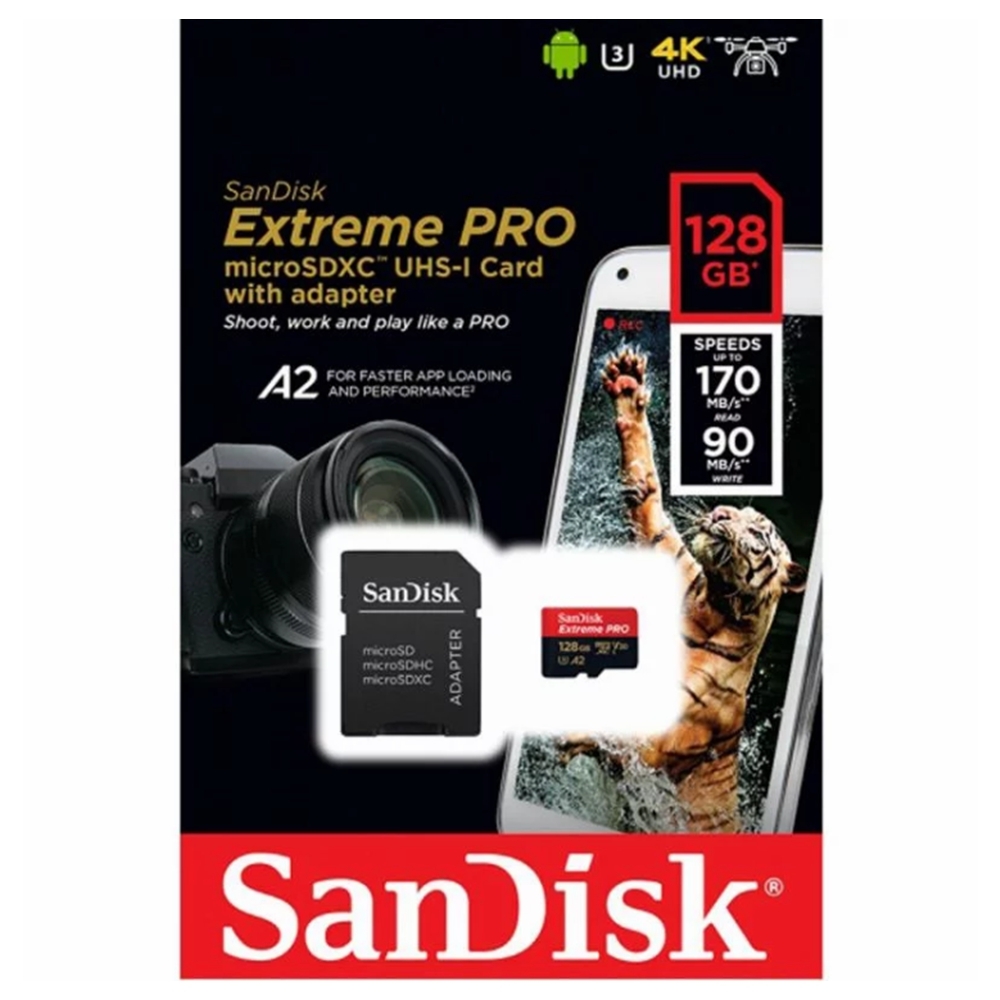
Capacity
Every memory card features a capacity that is clearly indicated on the card itself. Capacities can range from as low as 4GB or 8GB (even less for older SD cards) to as high as 512GB (as of the current date). Although larger 1TB and 2TB cards will likely become available, even 512GB exceeds the needs of most individuals.
The capacity of the card determines how many images and videos it can store, but the actual amount depends on various factors. Factors such as whether you capture JPEG images or Raw files, the level of compression applied, recording high-resolution videos, and the camera's specific recording settings, among other considerations.
Commonly, people opt for cards with a size of around 16-64GB, as these are now quite affordable. From a security standpoint, having several smaller cards is advisable, but the convenience of storing weeks' worth of shoots or video footage on a single, high-capacity card is an appealing option.
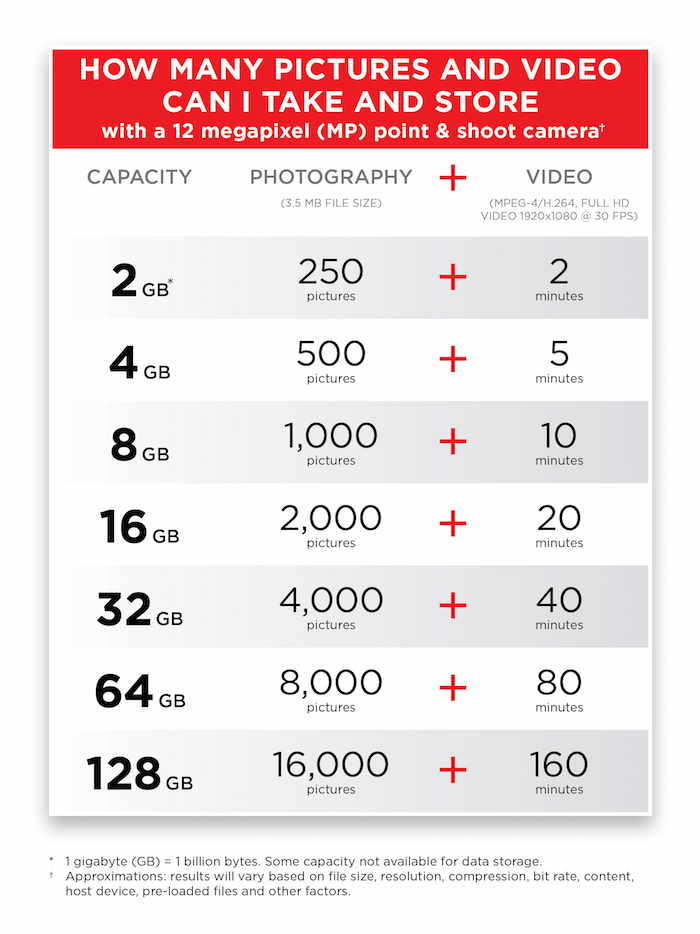
Type
At present, all SD-type cards are categorized into three groups: SD, SDHC, and SDXC. Despite sharing the same physical shape and size, their type is clearly indicated on the front.
SD (Secure Digital) cards continue to exist, but their demand has diminished as they lack the capacities and transfer speeds required to fully support today's cameras. Even if you come across an SD card, opting for an SDHC or SDXC card provides significantly better value, making them a preferable choice.
SDHC (Secure Digital High Capacity) cards come with capacities ranging from 4GB to 32GB. As the size increases, the capacity doubles, providing options like 4GB, 8GB, 16GB, or 32GB. If you come across an SDHC card with a non-standard capacity, such as 21GB, it's advisable to explore other options.
SDXC (Secure Digital Extra Capacity) cards, on the other hand, offer capacities beyond this range. Currently available in 64GB, 128GB, 256GB, 512GB, and 1TB these capacities are expected to expand even further in the near future.
Most contemporary cameras that support SD media are compatible with SD, SDHC, and SDXC cards. However, older cameras designed for SD cards only will not function with SDHC or SDXC cards. Similarly, cameras supporting only SD and SDHC variants will not accept SDXC cards.
.jpg)
Speed
In many cases, there will be a single figure on the card, and in such instances, it usually denotes the read speed. The read speed signifies how swiftly information can be retrieved from the card. It differs from the write speed, which pertains to how rapidly information can be recorded onto the card. When you capture images with your camera, they are written to the card, and when you insert the card into your computer, images are read from it.
Read speeds are generally slightly higher than write speeds, so if there's only one figure, it's likely to be the read speed – a more impressive number. Some cards display both read and write speeds. Regardless, you should be able to locate information about both speeds on the card manufacturer's website.
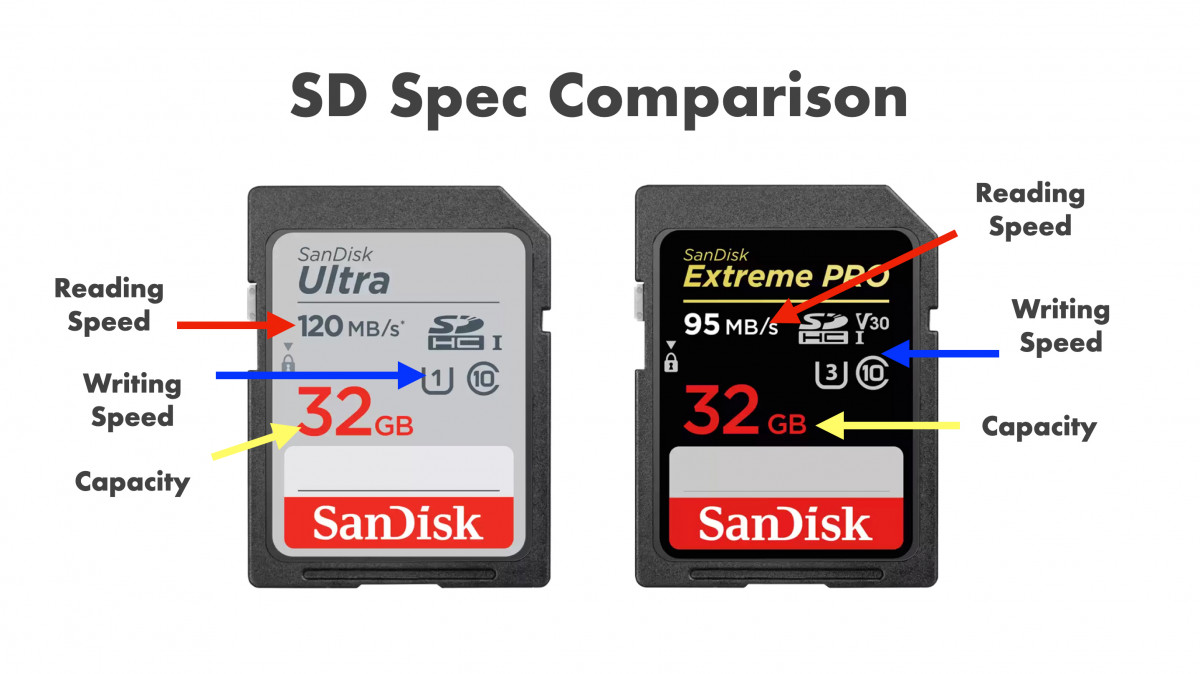
This is especially crucial to consider if you use a model camera equipped with a high-resolution sensor, particularly when capturing consecutive bursts of images. Slower cards may limit your ability to shoot continuously for an extended duration, impacting what is known as burst depth. In such cases, you might find yourself waiting for your camera to transfer these images to the card before proceeding.
UHS speed class
Currently, there are two UHS speed classes denoted as UHS Speed Class 1 and UHS Speed Class 3. On the card, this is represented by the number 1 or 3 inside the letter U.
Understanding this is relatively straightforward: UHS Speed Class 1 cards guarantee a minimum write speed of 10MB/s, while UHS Speed Class 3 elevates this to 30MB/s. This information is particularly relevant for videographers who require assurance that their footage will be consistently recorded without interruptions.
These speed classes are exclusive to SDHC and SDXC cards, not the older SD types. Although you can still use these cards in older cameras lacking UHS support, you won't experience the same speed advantages.
UHS Bus IF product family
Not to be confused with the U1 and U3 markings described above, there are currently three UHS Bus IF categories: UHS-I, UHS-II and UHS-III. On the card, these are simply marked with a Roman numeral. This numeral corresponds to the card's 'bus interface,' a critical factor in determining transfer speeds. UHS-I cards boast a maximum bus speed of 104MB/s, while UHS-II cards ramp up to 312MB/s. Although UHS-III cards, with a doubled maximum bus speed of 624MB/s, are not yet available.
Why is this significant? A faster card contributes to a more extended burst depth for your camera and quicker image writing. This aspect holds particular importance for sports, action, or wildlife photographers.
Additionally, a faster card facilitates speedier transfer of images and videos from the card to a computer, assuming you're using a card reader compatible with this technology. Currently, this is a specific consideration for those involved in shooting VR and 360-degree footage or any other data-intensive recording.
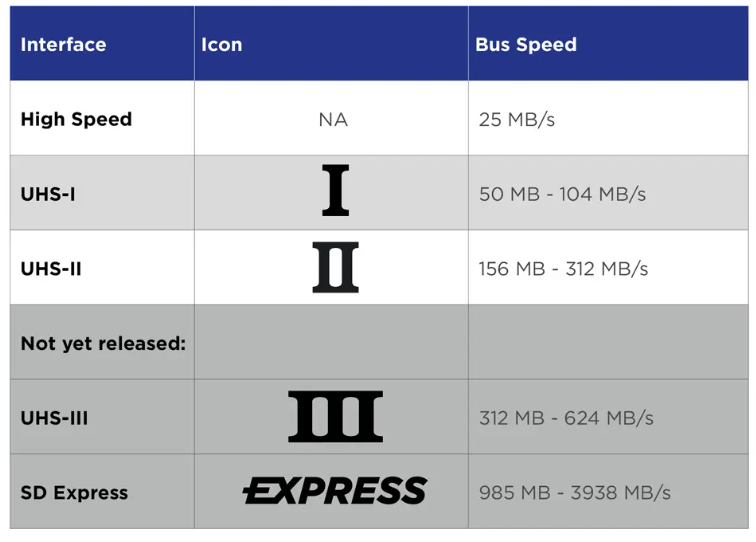
Distinguishing UHS-II and UHS-III cards is straightforward, as they feature two rows of contacts on the rear side, whereas UHS-I cards have only one.
To ensure compatibility with UHS-I, UHS-II, or UHS-III cards, refer to your camera's specification list. Next to the supported memory card types, the specification usually indicates whether the camera supports one or more UHS formats. Keep in mind that cameras with dual card slots may not offer equal UHS support in each slot. Typically, the primary slot is more capable, although some cameras now provide equal support for both.
These cards are backward compatible, meaning UHS-III and UHS-II cards can be used in devices that only support UHS-I or don't support UHS at all. However, the speed benefits may not be fully realized in such cases.
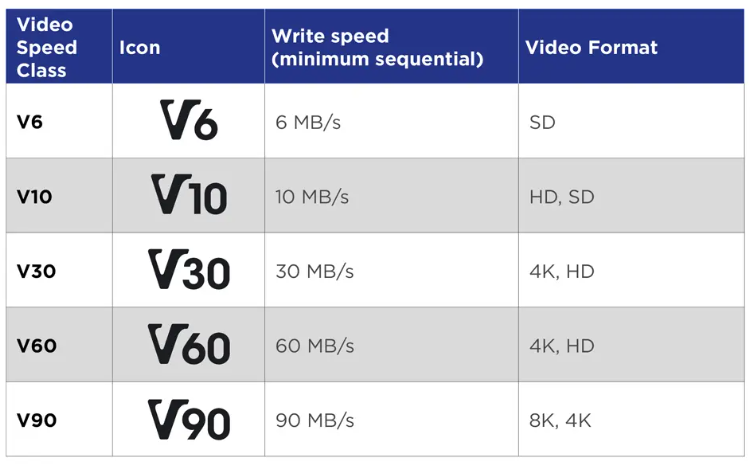
Video Speed Class
Currently, there are five Video Speed Classes: V6, V10, V30, V60, and V90. Similar to the Speed Class mentioned earlier, each figure corresponds to a minimum sustained write speed in MB/s. Therefore, a V6 card maintains a minimum write speed of 6MB/s, the V10 has a speed of 10MB/s, and so forth. This recently introduced classification aims to meet the requirements of video recording on contemporary cameras. The specific Video Speed Class you need depends on the nature of your video shooting. The SD Association suggests V6, V10, and V30 cards for Full HD video, V30 and V60 for 4K video, and V60 and V90 for 8K video. While it's possible to use a V90 card for Full HD video, it's not a necessity. In essence, the rule is that higher-rated cards are intended for capturing higher-resolution video footage
CompactFlash cards lack the UHS and video designations present in SDHC and SDXC cards, but aspects like capacity and speed are usually indicated in a similar manner. Nevertheless, CompactFlash cards may occasionally feature a couple of icons not commonly found on SD-type media.
One of these icons is UDMA, representing Ultra Direct Memory Access, a technology long utilized by CompactFlash cards. Typically accompanied by a number, this guides you on the card's performance. The latest types feature UDMA mode 7, denoted as UDMA 7, with a rating of 166MB/s. The older UDMA mode 6 has a rating of 133 MB/s, although it's common to encounter UDMA without a specific figure.
Another exclusive icon on CompactFlash cards is the Video Performance Guarantee (VPG) speed, represented by a number inside a small clapper board icon. Although it looks slightly different from the Video Speed Class marking on SDXC cards, the principle remains the same: the number indicates the minimum sustained write speed in MB/s.

To determine the most suitable option,
Please check the recommendations provided by your camera's manufacturer. They possess the best understanding of your specific model. You can find this information in the manual, often accompanied by the same icons visible on the card itself.

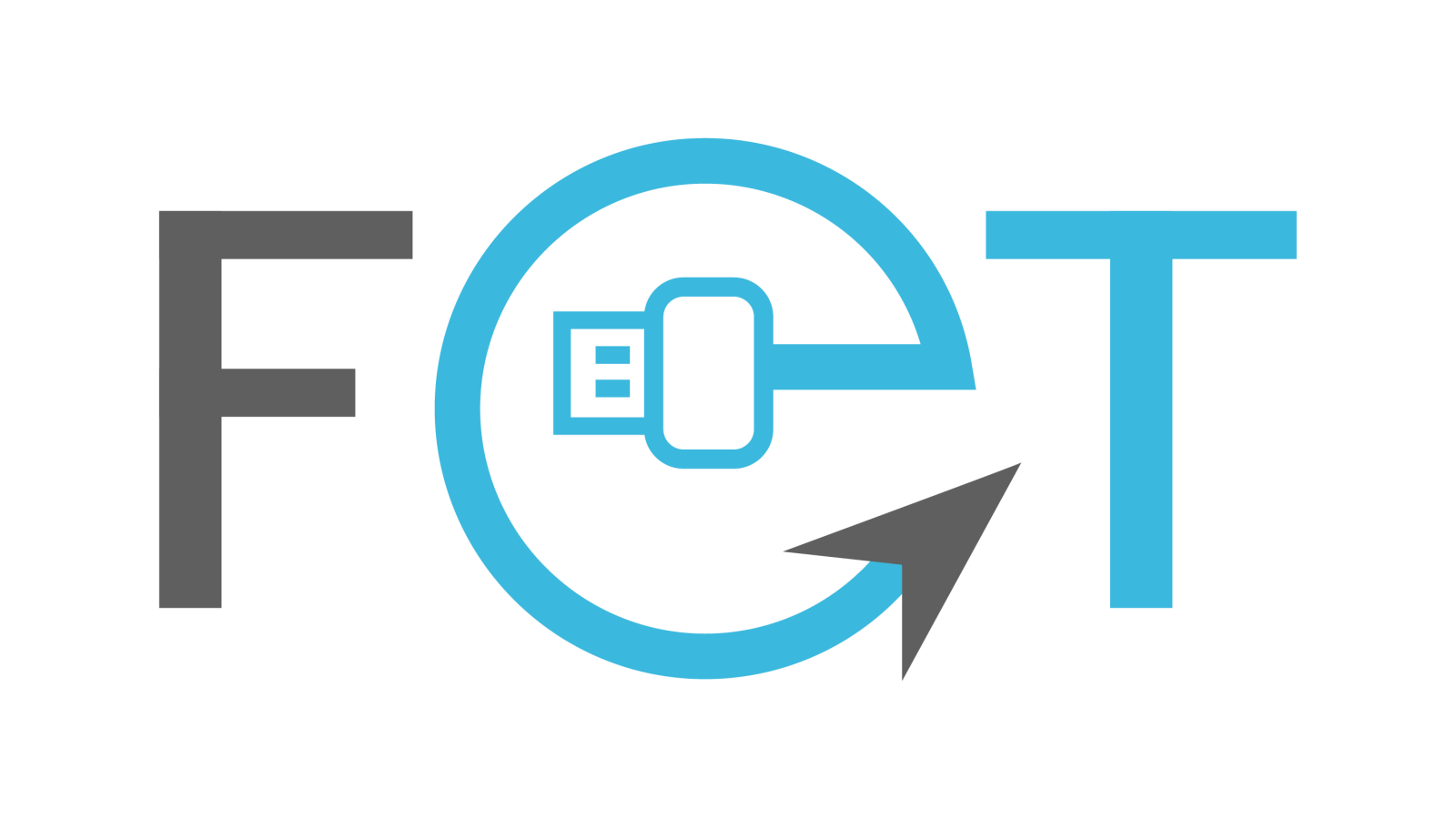




.JPG)