Superior Flash Drives: Fast, Roomy USB Storage in Your Pocket
By: Linda On: 27 November 2023
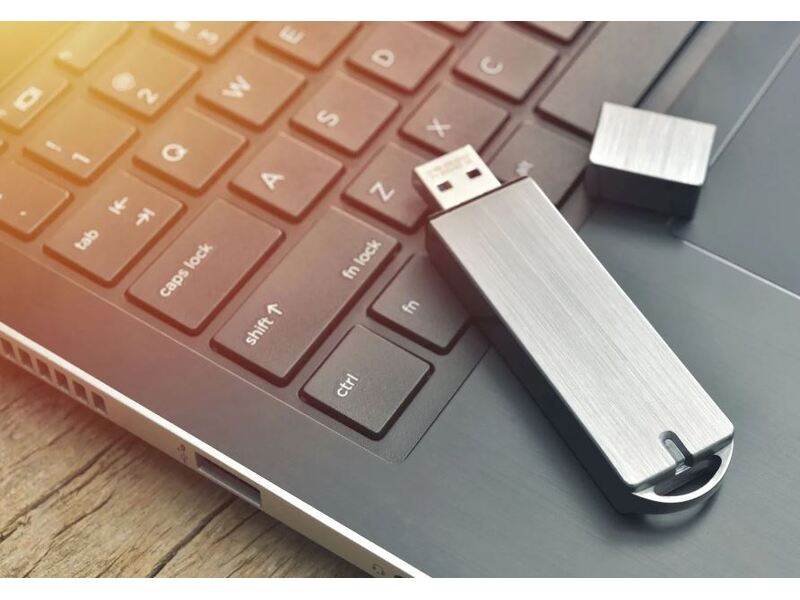
Superior Flash Drives: Fast, Roomy USB Storage in Your Pocket
The best USB flash drives make it a breeze to bring your most important files with you everywhere you go. And they can be useful for when you need to move large files from one computer to another. While cloud storage offers convenience, our USB drives stand out as reliable backups, especially during internet downtimes.
Selecting the perfect USB flash drive can be complex due to various USB connection protocols—USB 2.0, USB 3.0, USB 3.1, and USB 3.2 .Here's a lineup of our top 10 favorite USB flash drives to assist you in finding the perfect fit.They are various in price, design, speed, size, and storage capacity. Whichever drive you opt for, rest assured it will safeguard all your important files within a user-friendly, compact package.
- SanDisk Extreme Pro
- Samsung Fit Plus
- SanDisk Cruzer CZ60
- Kingston DataTraveler Exodia
- SanDisk iXpand Luxe
- SanDisk iXpand Go
- SanDisk Ultra Dual Drive m3.0
- Samsung Bar Plus
- Lexar Jumpdrive Fingerprint F35
- SanDisk Ultra Fit CZ430
- The Ultimate: SanDisk Extreme Pro
The SanDisk Extreme Pro USB reigns supreme for good reason. Its latest iteration boasts impressive read/write speeds of up to 420/380 MB per second . Your data's safety is paramount. The Extreme Pro's robust aluminum casing stands as a stalwart protector, ensuring the integrity of your invaluable files even under challenging conditions.Adding a layer of security, the SanDisk Extreme Pro includes RescuePro file recovery software, providing an additional safety net. Plus, backed by SanDisk's lifetime warranty, it alleviates any lingering concerns. Whether for securely moving substantial data or serving as an all-encompassing storage solution, the Extreme Pro flash drive sets an unmatched standard.
Connector: USB 3.2 Gen 2 Type-A
- A Compact Alternative :Samsung Fit Plus
For a balance of features and affordability in a flash drive, consider the Samsung Fit Plus . Its compact design ensures easy portability, available in sizes ranging from 32GB to 256GB. Offering USB 3.1 connectivity, it delivers swift data transfer speeds of up to 300 MBps, outpacing many other memory stick options.Rest assured, your data stays secure with the Samsung Fit Plus; it's water-, shock-, magnet-, temperature-, and X-ray-proof, making it resilient in various environments.
Connector: USB 3.1 Type-A
- An unbeatable USB Flash Drive Bargain:SanDisk Cruzer CZ60
The SanDisk Cruzer CZ60 has maintained its position as a leading USB drive for years. Its popularity stems from a robust design, encryption support, and notably, an impressively low price point.Sporting a sleek black finish and a convenient red slider for extending and retracting the USB connector, the Cruzer CZ60 ensures the safety of your connector .While equipped with USB 2.0 connectivity, which is slightly older, the drive stands out with SanDisk's 128-bit AES encryption and bundled SanDisk SecureAccess Software, making it an exceptional value proposition among flash drives.In essence, the SanDisk Cruzer CZ60 excels in handling various file types, from music and photos to videos and essential business files, solidifying its status as a reliable choice for data transfers.
Connector: USB 2.0 Type-A
- The Most Affordable And Practical Choice:Kingston DataTraveler Exodia

For those seeking affordability without compromising on functionality, Kingston offers one of the best-value USB flash drives.Kingston DataTraveler Exodia is an excellent choice, starting under $7.85 for a 32GB USB 3.0 drive. Its protective cap shields the connector when not in use, while the convenient loop enables easy attachment to a keychain, reducing the risk of misplacement.However, note that the Kingston DataTraveler Exodia maxes out at 256GB, providing less storage compared to other available options.
Connector: USB 3.0 Type-A
- Best For IPhone:SanDisk iXpand Luxe & SanDisk iXpand Go

For a versatile flash drive ideal for backing up and transferring photos across smartphones, the iXpand Luxe stands out. Its sleek metal casing features a keychain loop, ensuring portability.The 2-in-1 flash drive for your iPhone and USB Type-C devices, including Android phones.Say goodbye to emailing photos between devices. Once files are on your drive, you can use the high-speed USB 3.0 connector to transfer them to your USB Type-C devices.Just plug in the drive and quickly free up space. No internet required to transfer files. Now you have the memory you need for more photos, videos and games.
Connector: USB Type-C 3.1 and Apple Lightning
If your laptop lacks a USB-C port, consider the similar iXpand Go, featuring a Lightning port on one end and a USB-A plug on the other.
Connector: USB 3.0 Type-A and Apple Lightning
- Best For Android Smartphone : SanDisk Ultra Dual Drive M3.0

The SanDisk Ultra Dual Drive m3.0 is compatible with Android smartphones and tablets featuring OTG (On-The-Go) USB support. It lets you move and share files between Android devices and desktop or laptop computers. High-speed USB 3.0 lets you transfer a full-length movie to the drive faster than with a standard USB 2.0 drive. The speed is up to 150MB/s. The SanDisk Memory Zone app available from the Google Play store. it lets you view, access, and back up all the files from your phone's memory in one location. It can also automatically move files from your device to your drive to free up space.
Connector: USB 3.0 Type-A and Micro USB
- Minimalist Design: Samsung Bar Plus

An elegant one-piece design makes this USB flash drive eye-catching and practical. The metal casing comes in silver with a curved design that makes it easy to withdraw and a loop so you can slip it on to a keyring. Get your time back. Fast and convenient read speeds up to 400 MB/s with the latest USB 3.1 standard give you more time to work, play, watch, and create. The Bar Plus is also a durable option, with Samsung claiming it is waterproof, shock-proof, temperature-proof, magnet-proof, and x-ray-proof. Samsung grants a five-year limited warranty on this drive.
Connector: USB 3.1 Type-A
- Most Secure : Lexar Jumpdrive Fingerprint F35

You can get USB drives with all sorts of different security measures, but this Lexar model has a convenient fingerprint scanner. The body of the drive and scanner are metal with a loop for a keychain at the top and a black sliding plastic cover to protect the USB-A plug. You have to set the fingerprint scanner up on a Windows PC, and you can register up to 10 fingerprints.There is also a public partition that can be accessed like a regular drive, so you can access some files without fingerprint protection if you need to. Read speeds are quite good, but write speeds are slow (150 MB/s read, 60 MB/s write). You can get it in 32-, 64-, 128-, or 256-gigabyte options.
Connector: USB 3.0 Type-A
- Best Tiny : SanDisk Ultra Fit CZ430

When it comes to incredibly compact drives, SanDisk Ultra Fit CZ430 takes the cake. Thanks to its compact, streamlined design, you can plug it in and leave it in.This compact flash drive is designed as plug-and-stay storage for laptops, tablets, TVs, gaming consoles, car audio systems, and more. Plug it in, and you're got instant storage that is always on board! Transfer files quickly with 130MB/s read speed. With write speeds up to 15x faster than standard USB 2.0 drives, you can move a full-length movie to the drive in less than 30 seconds. if you drop it, and it is very affordable. You get a variety of storage capacity options up to 512GB.
Connector: USB 3.1 Type-A
Choosing the best USB drive involves considering several key factors:
-
Storage Capacity: Determine the amount of data you'll store. For larger files or extensive data, opt for 64GB to 256GB. For basic usage, 16GB or 32GB might suffice.
-
Read/Write Speeds: Faster speeds (like USB 3.0 or higher) facilitate quicker data transfers. Look for higher speed ratings for efficient performance.
-
Connector Type: USB 3.0 or higher offers faster data transfer rates. USB-C drives generally support USB 3.0 by default.
-
Design and Durability: While not a fashion statement, consider factors like shock-proof or waterproof designs for added durability.
-
Warranty: Check the warranty duration; a longer warranty ensures prolonged support and replacement in case of issues.
Evaluate these aspects based on your needs to find the USB drive that best fits your usage and requirements.

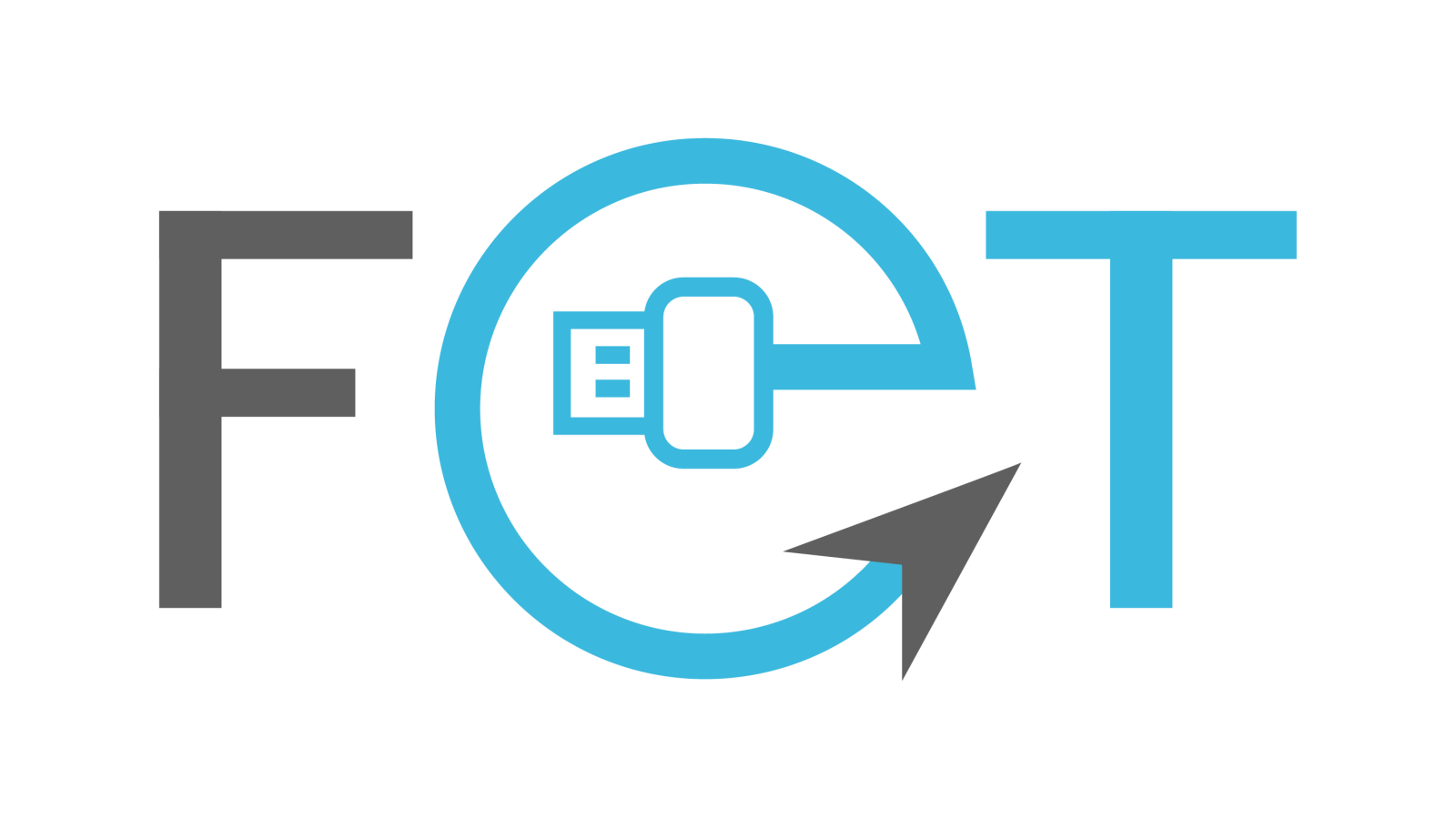



.jpg)






