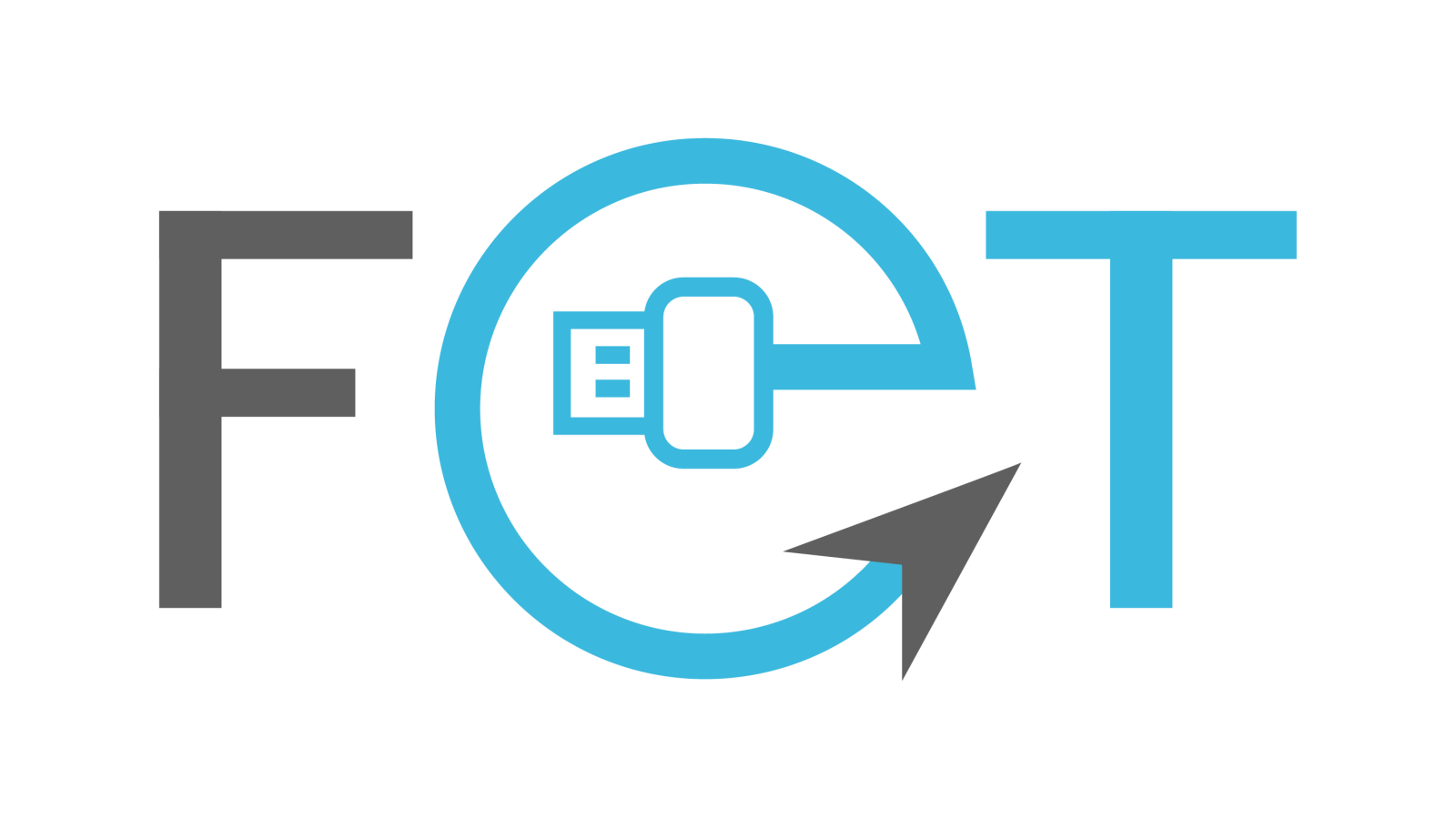What to Look For When You Are Buying Memory Card?

What to Look For When You Are Buying Memory Card?
For anyone new to the world of hyper-mobile local hardware storage, SD cards are a tiny card device with metal contacts that transfer data at surprisingly fast rates, measured in megabytes per second, or MB/s.
They are now very popular which can be used for gaming consoles like the Nintendo Switch and just about every Android phone on the planet. By describing an SD card's different features, you can find the right SD card for your device, allowing for maximum performance without overpaying for features you'll never use.
How to choose between SD and micro SD
SD cards largely come in two popular sizes, the traditional SD and the micro SD. Which one you need depends on your device. A majority of mirror less cameras, DSLRs and compact cameras use SD cards, while micro SDs are used in action cameras, drone cameras, and smart phones.
Most micro SD cards come with an adapter — the micro SD plugs into the adapter and can then be used with any standard SD card reader. While technically, you can use the adapter with a micro SD in a camera that requires a full-sized SD. The true is you probably shouldn't do that, the adapter can slow down the speed of the card, and it also isn't as well-built.
If you're unsure if you need an SD or a micro SD, check the specifications for your device, or locate the SD card slot. A micro SD card slot will be slightly smaller than your thumbnail, a traditional SD a bit larger thumbnail
What's the difference between SDHC and SDXC?
Choose a SD card capacity
An SD card is no longer called just an SD — you may see SDHC, SDXC on the package. Those extra letters tacked on the end help categorize the memory card's capacity. SDHC stands for high capacity and these cards come in sizes between 4GB and 32GB. SDXC stands for extended capacity and include cards with enough space for between 64GB and 2TB of data. SDUC holds between 2TB and 128TB of data, which is why you don't see these cards around yet — that's a lot of data.
Most modern cameras can use SD, SDHC, or SDXC interchangeably, but if you have an older camera that may not always be the case. Devices released after 2008 are typically compatible with SDHC, and most devices launched after 2010 will work with SDXC. The original SD card is compatible with any SD device.
Choose a speed
Choosing an SD card is about more than picking the proper type and size — the wrong card speed can slow your camera down, or make you overpay for speed you'll never use.
There are 5 factors about speed you need to check before buy the card.
1. Class 10 Rating – The Class 10 rating of an SD card guarantees that the card has a minimum and sustained sequential Write speed of least 10 MB/s. This is the minimum Write Speed for shooting videos of 1080p. Therefore, photographers should look for SD cards with Class 10 rating if they wish to shoot videos, and not the SD cards with Speed classes of 2, 4, and 6.
2. U3 rating – U1 cards are suitable for recording videos of 1080p and have minimum Write Speed of 10 MB/s whereas U3 memory cards are suitable for 4K video. In addition, it designates a minimum Write speed of 30 MB/s making it suitable for shooting videos. Therefore, it is recommended to the photographers that they use U3 memory cards only. The other benefits that memory cards with U3 rating offer is that they are not too expensive and gives better performance.
3. UHS-I or UHS-II – The way SD cards of different generations work is defined by a standard called Bus mode. All the cameras of the point-and-shoot type that are suggested for use by photographers support at least UHS-I bus cards. Additionally, the standard is backwards compatible. This means that one can use a faster UHS-II card with a UHS-I camera, or a UHS-I card with a UHS-II camera. However, the full speed of UHS-II will not be available unless both camera and card support each other. The reason being, it requires an additional row of physical pins to achieve high speed.
4. Video Speed classes – The V6, V10, V30, V60, and V90 Video Speed Class Ratings ensure minimum levels of performance for recording video on SD cards. Cards with Video Speed class ratings have become available as of early 2017, and there are more to come in the coming year. Thus, photographers should look for Video Speed classes before purchasing an SD card.
5. Reliability – SD cards hold only one copy of a photo between the time it is captured and is copied to a system for editing. Therefore, it is exceedingly important to buy memory cards from a reputable manufacturer such as SanDisk, Lexar, Toshiba, Samsung, Kingston etc. This is to ensure reliability and minimize the chances of error. Many SD cards come with a warranty of lifetime or 10 years, and the SD Card Association says that most of the SD cards have a lifespan of about 10 years with ‘normal usage.’
Which brand to use?
There's more than one brand of memory card that offers the type, capacity and speed that you need. So how do you decide which brand to use?
First, avoid purchasing the cheap no-name SD cards — these types of cards can increase the odds of losing data to a corrupted card, which turns those few extra bucks saved into a whole lot of cash dumped into data recovery. Stick with the top brands such as SanDisk and Lexar. Brands that make other tech products, such as Samsung is a safe bet too.
Besides speed and capacity, as you compare brands, consider the card's durability. Some SD cards are waterproof and dustproof, others make no such claims. If you never plan on taking the micro SD out of your smart phone, you probably don't need the more expensive cards designed to withstand the zombie apocalypse. If you are shooting with a waterproof camera, are accident prone, or are simply shooting images that need the most protection possible, opting with a more durable card is a good idea.
Choosing one of the best memory cards will get you high performance storage — but depending on the type of device you are using, you may be paying extra for features that you'll never use. Understanding how to choose an SD card means you'll pick the right memory card for your device every time.